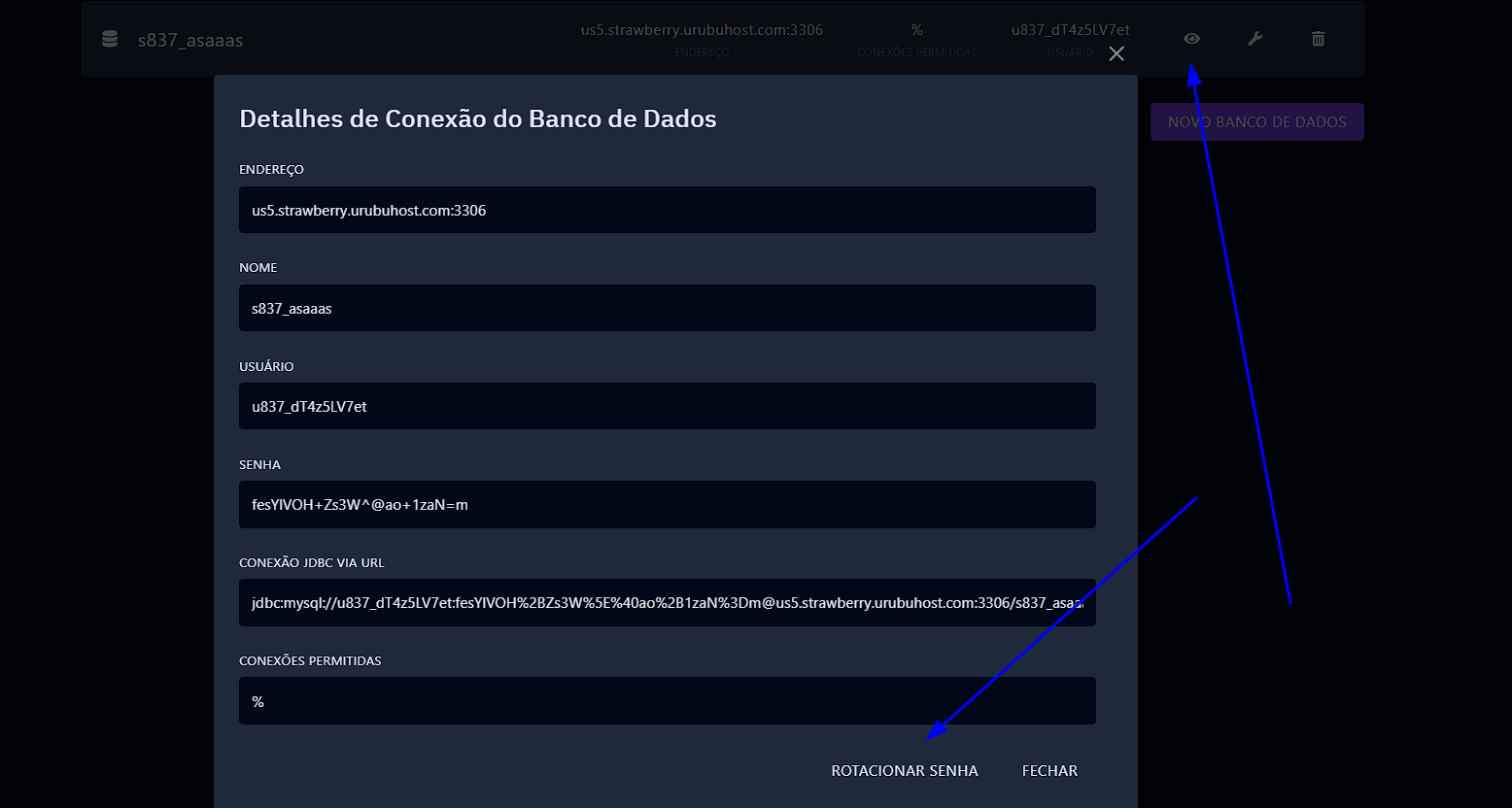Rotating your password
To update your database password, proceed as follows:
- Go to the
Databasestab on the left of your panel.

- Click on the view icon (eye) of the database.
- Click on the button
Password Rotation.
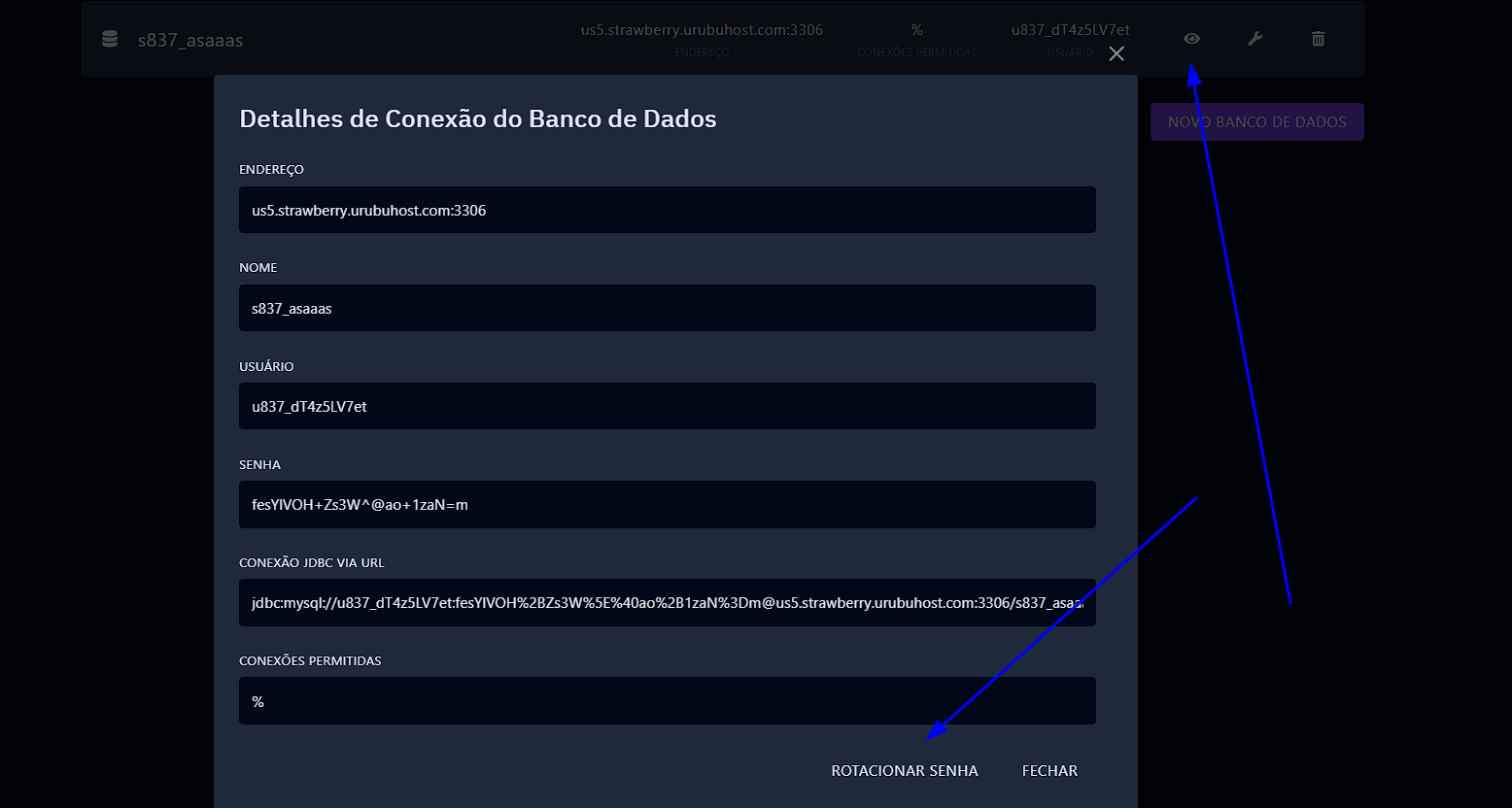
To update your database password, proceed as follows:
Databases tab on the left of your panel.
Password Rotation.