How to create a Database
To create a MariaDB database, follow the steps below.
Step by Step
- Go to the
Databasestab located on the left of your panel.

- Click on the
New Databasebutton. - Choose a name for your database (e.g.
proxy). - Select a list of allowed connection IPs (optional)
- Click on the
Create Databasebutton.
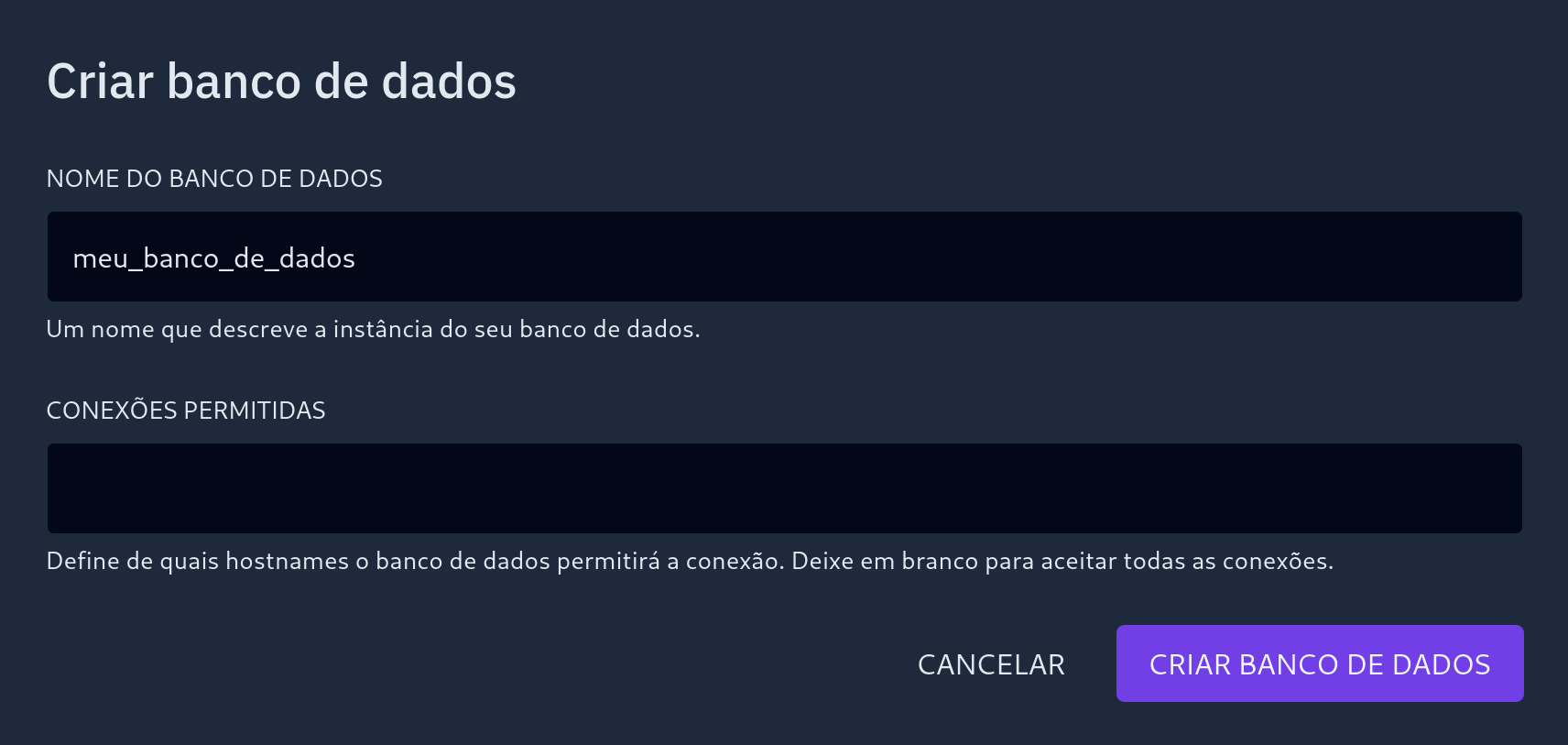
- Click on the view button (eye) to view the access data.
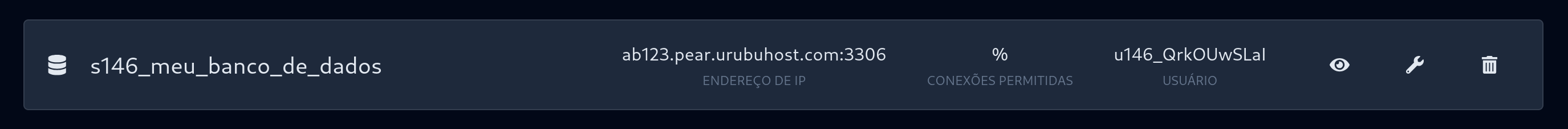
Tip
If you would like to import your database, you can follow the database import tutorial using PhpMyAdmin.