Accessing the PHPMyAdmin Panel
PHPMyAdmin is an application used to manage the databases you create.
Step by Step
Access to a database
- Click on the tool icon in the “Databases” tab of the panel.
- Copy the
UserandPasswordof the database you want to connect to. Click on the view button (eye) to view the access credentials. - Choose the server (node) where your database is located (you can identify it by clicking on the view button (eye) on the
Databasestab).
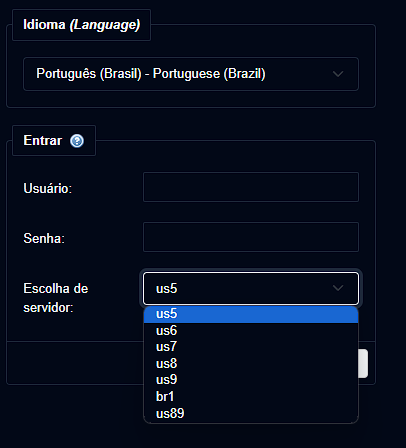
- After filling in your credentials, click on the
Enterbutton.
Importing your database
To import your old database, follow these steps:
- Click on the
Importbutton at the top of the site. - Select the database file to be imported by clicking on the
Choose filebutton. - Scroll down to the bottom of the page and click on the
Importbutton. - Wait for the process to be completed.
tip
If your file exceeds 100MB or your database upload is not successful, please contact our support team.