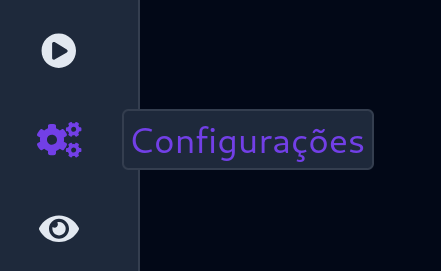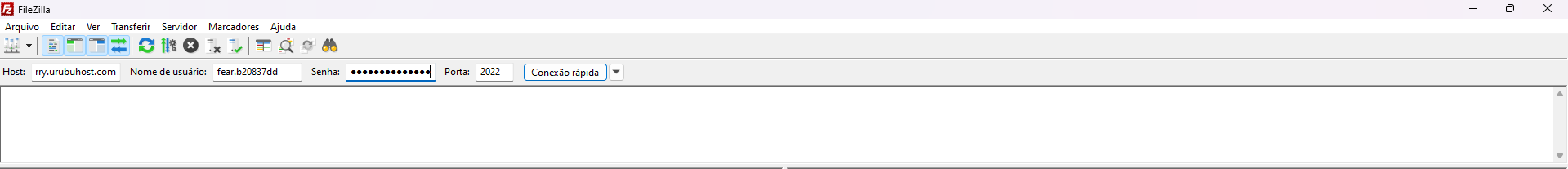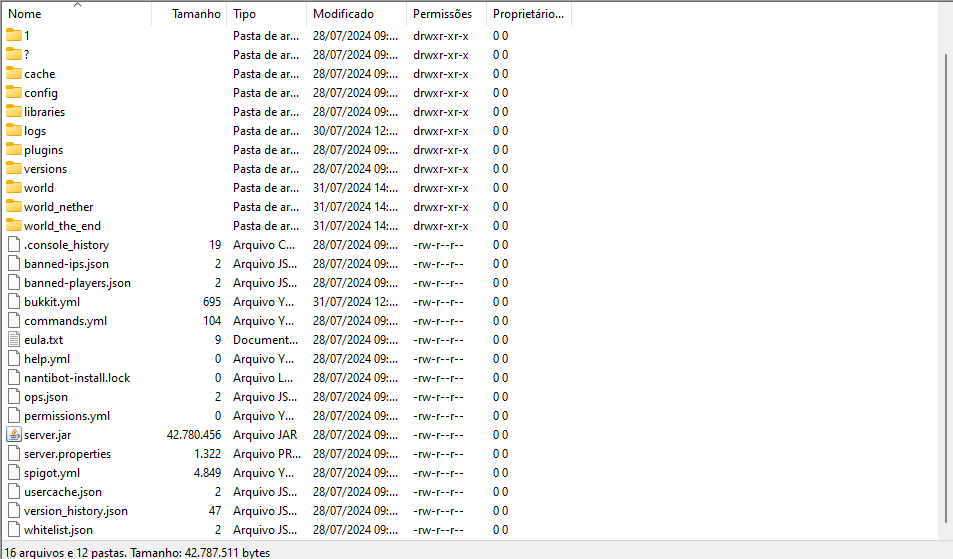Sending your files with SFTP
To send your files using an SFTP client, follow the steps below.
Step by Step
- Go to the
Settings tab located on the left of the panel.
- Find the “SFTP details” section and record the following access information:
| SFTP's Information | Where to find it? |
|---|
| IP Address | Copied from previous step |
| User | Copied from previous step |
| Password | Password used on the panel |
| Port | Always 2022 |
- Download an SFTP client. It is recommended to use FileZilla in this step.
- After installing it, open FileZilla and enter the saved access information.
- Click on the “Quick connect” button and allow the connection by clicking on the “OK” button.
- Done! You can now download or upload files from your server.